Svega: 3.490 rsd
Alternativa za Exodus / Phoenix – CellarDoor TV Build on Kodi 17.3 Krypton Leave a comment
CellarDoor TV Build on Kodi 17.3 Krypton.
Predstavljamo najbolji build za Kodi 17.3 koji u sebi sadrži veliki broj aplikacija.
Za instalaciju CellarDoor TV Build, sledite sledeće korake:
- Pokrenite Kodi Krypton (17.3)
- Idite u sekciju Setttings
- Uđite u system settings
- Klik na add-ons
- Aktivirajte “Unknown Sources”
- Kliknite na “Yes”
- Vratite se u glavni meni
- Kliknite opet na settings
- Uđite u “File Manager”
- Kliknite “Add Source”
- Kliknite na URL Box
- Unesite sledeći URL: http://cellardoortv.com/wizard/
- U polju Source name, unesite ime: CellarDoor TV
- Kliknite OK
- Vratite se u glavni meni
- Idite u sekciju Add-ons
- Klik na install add-on box u gornjem levom uglu
- Selektujte “Install from Zip File”
- Select the source you created earlier e.g. “CellarDoor TV”
- Install the ZIP file called “plugin.program.CellarDoorTVwizard.zip”
- Wait for it to install (Notification will appear in the top right corner – This may take a few minutes depending on how busy the server is, just wait patiently)
- Go back to the main menu
- Select add-ons
- Select Program add-ons
- Open the “CDTV Wizard” Addon
- Now select your build e.g. “INFUSION” and start the download.
- Wait for the download to automatically download, extract and install.
- If you are on a non-android device your Kodi 17.3 Krypton will automatically close, if you are on an android device like an Amazon Firestick you will have to unplug your device’s power and then turn it back on again.
- Re-open kodi
- Important: Wait around 5 minutes for the build to fully load and update. Trying to use the build straightaway will cause it to be laggy/buffer or crash while it tries to update.
That’s it!

 XWAVE Zvučnici za kompjuter B FANCY BLACK
XWAVE Zvučnici za kompjuter B FANCY BLACK